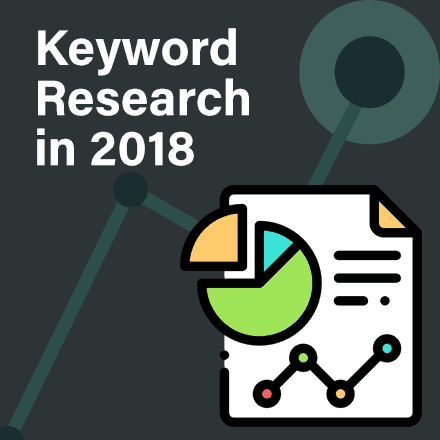Ali Haider
Ali Haider

I can remind myself of the very first days, I heard about Search Engine Optimization.
I was eager to learn it and found every single “SEO Guide” on the internet, wonderfully informative and useful.
But unfortunately, I couldn’t find something easily or I should say, something to the point for beginners.
Those were quite confusing days for me.
So from that day, I decided to write a compact SEO Guide for the newbies in this field.
 Ali Haider
Ali Haider

YouTube is a huge marketplace and YouTube SEO is the pathway to be a winner in that market.
Being an internet marketer, you should never ignore its power.
The only thing you need to know is, how to rank YouTube videos.
Today, In this compact guide, I am going to share everything and…
…The best part?
 Ali Haider
Ali Haider
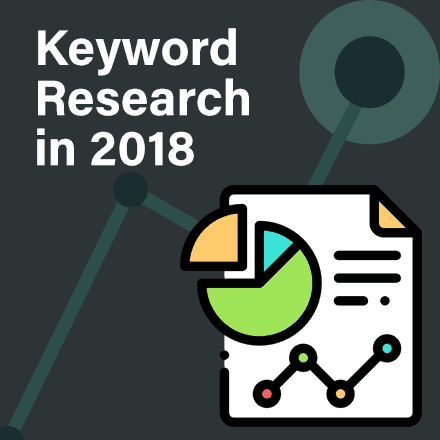
If you are not doing Keyword Research, there is no use of any SEO Strategy.
And if you are! Let’s find out either you are keeping a good track or doing it just Okay?
I would always ask you to spend a little extra time on your keyword research and claim your success in SEO.
And this guide is exactly going to walk you through your week or missed points, so you will be a confident SEO person.
Today, I’m not only going to tell you about “How to do Effective Keyword Research“,